Beep
Uses the 'Beep' function of the API to produce sound.
Original Author: Kevin Bowker
Inputs
dwFreq, dwDuration (API).
Assumptions
A Standard EXE Project, with 1 form (any name)
Textboxes: txtFreq, txtDur, txtInterval
Command Buttons: cmdPlay,cmdCycle, cmdExit
Labels (Array): Label1 (0-2)
Checkboxes: Check1
Timer Controls: Timer1, Timer2
Returns
Sound from the internal speaker.
Side Effects
None.
API Declarations
Private Declare Function Beep Lib "kernel32" (ByVal dwFreq As Long, ByVal dwDuration As Long) As Long
Code
Option Explicit
' An example of the Beep API call, which IMHO is possibly the most useless to most.
' Nonetheless, I wanted this functionality for a client who needed audible feedback
' on some very old equipment (no sound cards). After searching MSDN, I found
' no extended information on the parameters, dwFreq and dwDuration. What value
' range produces audible sounds? Although I still don't have that answer, I've found
' you can pretty much hear everything in the dwFreq range from 50 to 6000, 6000
'being the higher frequency. Setting dwDuration from 10 to 100 seems to give the
' length of a short 'beep' that isn't too annoying.
'
' Feel free to use, modify, or trash this code as you see fit.
Private rc as Long
Private PauseReq As Boolean
Private mvarFreq As Long
Private mvarDur As Long
Private cFreq As Long
Private Declare Function Beep Lib "kernel32" (ByVal dwFreq As Long, ByVal dwDuration As Long) As Long
Private Sub cmdPlay_Click()
cmdPlay.Caption = IIf(cmdPlay.Caption = "Play", "Stop", "Play")
If cmdPlay.Caption = "Play" Then
PauseReq = True
Timer1.Enabled = False
Else
PauseReq = False
Timer1.Enabled = True
End If
End Sub
Private Sub cmdExit_Click()
PauseReq = True
Unload Me
End Sub
Private Sub cmdCycle_Click()
cmdCycle.Caption = IIf(cmdCycle.Caption = "Cycle", "Stop", "Cycle")
If cmdCycle.Caption = "Stop" Then
Timer1.Enabled = False
cFreq = 50
Else
Timer1.Enabled = True
End If
Timer2.Enabled = Not Timer1.Enabled
End Sub
Private Sub Form_Load()
PauseReq = False
Timer1.Enabled = True
Timer1.Interval = 1000
Me.Move (Screen.Width - Me.Width) * 0.75, (Screen.Height - Me.Height) * 0.8
End Sub
Private Sub txtFreq_Change()
If IsNumeric(txtFreq.Text) Then mvarFreq = CLng(txtFreq.Text)
End Sub
Private Sub txtDur_Change()
If IsNumeric(txtDur.Text) Then mvarDur = CLng(txtDur.Text)
End Sub
Private Sub txtInterval_Change()
If IsNumeric(txtInterval.Text) Then Timer1.Interval = (CLng(txtInterval.Text) * 1000)
End Sub
Private Sub Timer1_Timer()
If PauseReq Then Exit Sub
rc = Beep(mvarFreq, mvarDur)
End Sub
Private Sub Timer2_Timer()
If Check1.Value = 0 Then
txtFreq.Text = cFreq
txtDur.Text = Timer2.Interval + 10
rc = Beep(cFreq, Timer2.Interval + 10)
cFreq = cFreq + 25
If cFreq > 6000 Then cFreq = 50
Else
cFreq = Int(Rnd * 6000)
txtFreq.Text = cFreq
rc = Beep(cFreq, Timer2.Interval + 10)
End If
End Sub
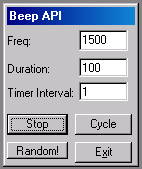
Loading Comments ...
Comments
No comments have been added for this post.
You must be logged in to make a comment.