TrayButton in TitleBar
This has kept me occupied for a couple weeks.
Most of what is in here I learned to use while writing it.
I think I have thought of everything, but maybe not.
The button draws itself in the correct system colours, it sizes and positions itself according to system settings.
I have noticed that the TrayMenu does not react properly in the development environment, it does behave itself once compiled though. Also, when compiled, the Tooltip does not work until after you have restored the App from the system tray, but it works ok in the development environment. I don't know why this is, maybe someone could explain it for me.
Original Author: Mick Doherty
Side Effects
This project uses subclassing, so make sure you use the close button to stop the program in Development Environment.DO NOT PRESS STOP IN THE TOOLBAR! DO NOT TYPE END TO CLOSE THE PROGRAM.
API Declarations
AppendMenu
CallWindowProc
CreatePopupMenu
CreateWindowEx
DestroyMenu
DestroyWindow
DrawFrameControl
FillRect
GetAsyncKeyState
GetCursorPos
GetSysColorBrush
GetSystemMetrics
GetTitleBarInfo
GetWindowDC
PtInRect
Shell_NotifyIcon
SendMessage
SetWindowLong
SetWindowPos
TrackPopupMenu
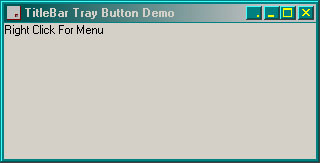
About this post
Posted: 2002-06-01
By: ArchiveBot
Viewed: 127 times
Categories
Attachments
TrayButton228547162001.zip
Posted: 9/3/2020 3:45:00 PM
Size: 8,105 bytes
Loading Comments ...
Comments
No comments have been added for this post.
You must be logged in to make a comment.