Easily Getting Your Icon In The Systray
Easily add and delete your applications icon from the System Tray (systray), and the icon responds to all mouse clicks. lost all the formatting when i uploaded this article, very disappointing, the readme.txt contains the formatted article, sorry
Original Author: Brandon Gabert
Code
Hi, my first article submission.
First, we have to declare the API's and the constants we will be using.
'constants required by Shell_NotifyIcon API call:
Private Const NIM_ADD = &H0
Private Const NIM_MODIFY = &H1
Private Const NIM_DELETE = &H2
Private Const NIF_MESSAGE = &H1
Private Const NIF_ICON = &H2
Private Const NIF_TIP = &H4
Private Const WM_MOUSEMOVE = &H200
'all these are for the mousemouve event
Private Const WM_LBUTTONDOWN = &H201 'Button down
Private Const WM_LBUTTONUP = &H202 'Button up
Private Const WM_LBUTTONDBLCLK = &H203 'Double-click
Private Const WM_RBUTTONDOWN = &H204 'Button down
Private Const WM_RBUTTONUP = &H205 'Button up
Private Const WM_RBUTTONDBLCLK = &H206 'Double-click
Private Declare Function SetForegroundWindow Lib "user32" _
(ByVal hwnd As Long) As Long
Private Declare Function Shell_NotifyIcon Lib "shell32" Alias "Shell_NotifyIconA" (ByVal dwMessage As Long, pnid As NOTIFYICONDATA) As Boolean
'and 1 type that we need
Private nid As NOTIFYICONDATA
'user defined type required by Shell_NotifyIcon API call
Private Type NOTIFYICONDATA
cbSize As Long
hwnd As Long
uId As Long
uFlags As Long
uCallBackMessage As Long
hIcon As Long
szTip As String * 64
End Type
Basically, I will just be explaining the use of Shell_NotifyIcon from here. The calls to SetForegroundWindow are pretty simple. Heres the code that goes into the form load code so that it will put itself into the system tray, I would suggest making the Form1.ShowInTaskBar = false.
Private Sub Form_Load()
Me.Show
Me.Refresh
With nid
.cbSize = Len(nid)
.hwnd = Me.hwnd
.uId = vbNull
.uFlags = NIF_ICON Or NIF_TIP Or NIF_MESSAGE
''''''The callback should be the mousemove event
.uCallBackMessage = WM_MOUSEMOVE
.hIcon = Me.Icon
''''''Heres the tooltip in the taskbar'''''
.szTip = "Your app name" & vbNullChar
End With
Shell_NotifyIcon NIM_ADD, nid
End Sub
and now remove the icon when we unload
Private Sub Form_Unload(Cancel As Integer)
'remove the icon
Shell_NotifyIcon NIM_DELETE, nid
End Sub
'hide the form when the menuitem is clicked
Private Sub mnuHide_Click()
Me.Hide
End Sub
'show the form when the menuitem is clicked
Private Sub mnuShow_Click()
Me.Show
End Sub
'unload the form when we click the quit menuitem
Private Sub mnuQuit_Click()
Unload Me
End Sub
Thanks for a lot of great responses on my Streaming Screenshots project, but I need more globes :-) Brandon
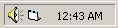
About this post
Posted: 2002-06-01
By: ArchiveBot
Viewed: 146 times
Categories
Attachments
Easily Get188094252001.zip
Posted: 9/3/2020 3:45:00 PM
Size: 3,528 bytes
Loading Comments ...
Comments
No comments have been added for this post.
You must be logged in to make a comment.