QCheck (Utilities for your VB IDE)
Code editors in programming languages like Visual Basic, Access, SQL Server etc., don't provide a spell checker, and sometimes I was forced to cut and paste text back and forward from Microsoft Word. QCheck allow me to access the power of Microsoft Word quickly and painlessly. To use it is very simple; highlight a word or sentence then right-click the QCheck icon from the System Tray and select one of these options:
1. Spelling (also accessible by left-clicking the icon)
2. +Grammar
3. Thesaurus
4. Add Line Numbers (adds line numbers on selected text)
5. Remove Line Numbers (removes line numbers on selected text)
6. A simple text editor can be found by clicking Qpad from the popup menu.
From here, spelling and grammar can be checked without highlighting the text. In addition, clicking the OK menu option, the corrected text will be sent to the application the editor was hooked onto (Do this by clicking the Set menu option).
The last two options are especially useful for programmers wanting to add or remove line numbers in code editors with minimal effort.
Original Author: Frank Addati
Assumptions
Requirements:
1. Microsoft Word 97 or Word 2000
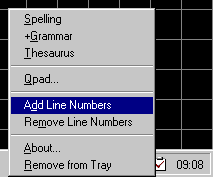
About this post
Posted: 2002-06-01
By: ArchiveBot
Viewed: 151 times
Categories
Attachments
CODE_UPLOAD15633312001.zip
Posted: 9/3/2020 3:45:00 PM
Size: 18,673 bytes
Loading Comments ...
Comments
No comments have been added for this post.
You must be logged in to make a comment.