Size a form exactly!
Sizes a form to an exact size. Ever tried to size a form to say. 320 by 240 like this
Me.Width = 320 * Screen.TwipsPerPixelX
Me.Height = 240 * Screen.TwipsPerPixelY
But you want the border and title bar at the same time. And it doesn't look right at all.
Heres your answer!
(I dunno if anyone has done this before if they have. cool.) I made this years ago, but didn't know of Planet-Source-Code then.
Original Author: Cory Ului
Assumptions
'Either use
'I.E.
'Call Size(Me, 320, 240)
'or
'Size Me, 320, 240
'Same result.
'Size [Form], [Width], [Height]
Code
Sub Size(sForm As Form, sWidth As Integer, sHeight As Integer)
Dim t_ScaleMode As Integer, t_Width As Integer, t_Height As Integer
t_ScaleMode = sForm.ScaleMode
sForm.ScaleMode = 1
t_Width = sForm.Width - sForm.ScaleWidth
t_Height = sForm.Height - sForm.ScaleHeight
sForm.Width = (sWidth * Screen.TwipsPerPixelX) + t_Width
sForm.Height = (sHeight * Screen.TwipsPerPixelY) + t_Height
sForm.ScaleMode = t_ScaleMode
End Sub
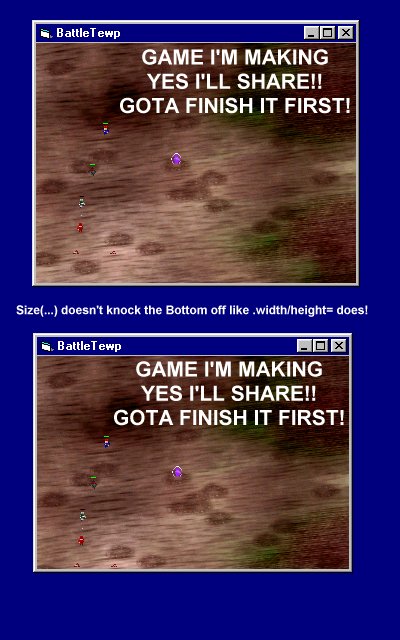
Loading Comments ...
Comments
No comments have been added for this post.
You must be logged in to make a comment.